While running your business, you may need to develop your graphics design skills in order to solve certain needs.
Let's learn how to create a gold text effect on Photoshop
In design, we often have trouble crafting out desired inputs like gold text, animations and all.
Watch full video tutorial on dtube
Today, we are going to learn how to create a gold text effect on Photoshop.
The latest Software is Adobe PhotoShop CC
Download Adobe Photoshop CC here

Create a new file
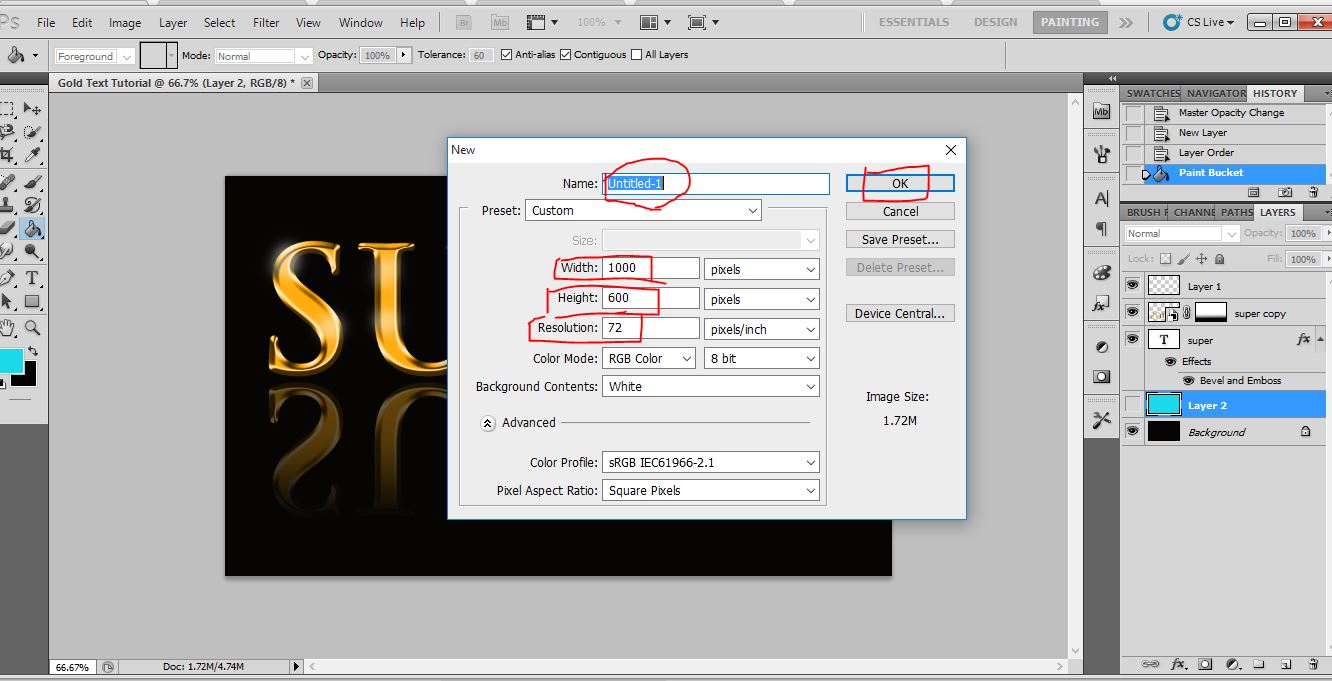
Fill layer background with black color.
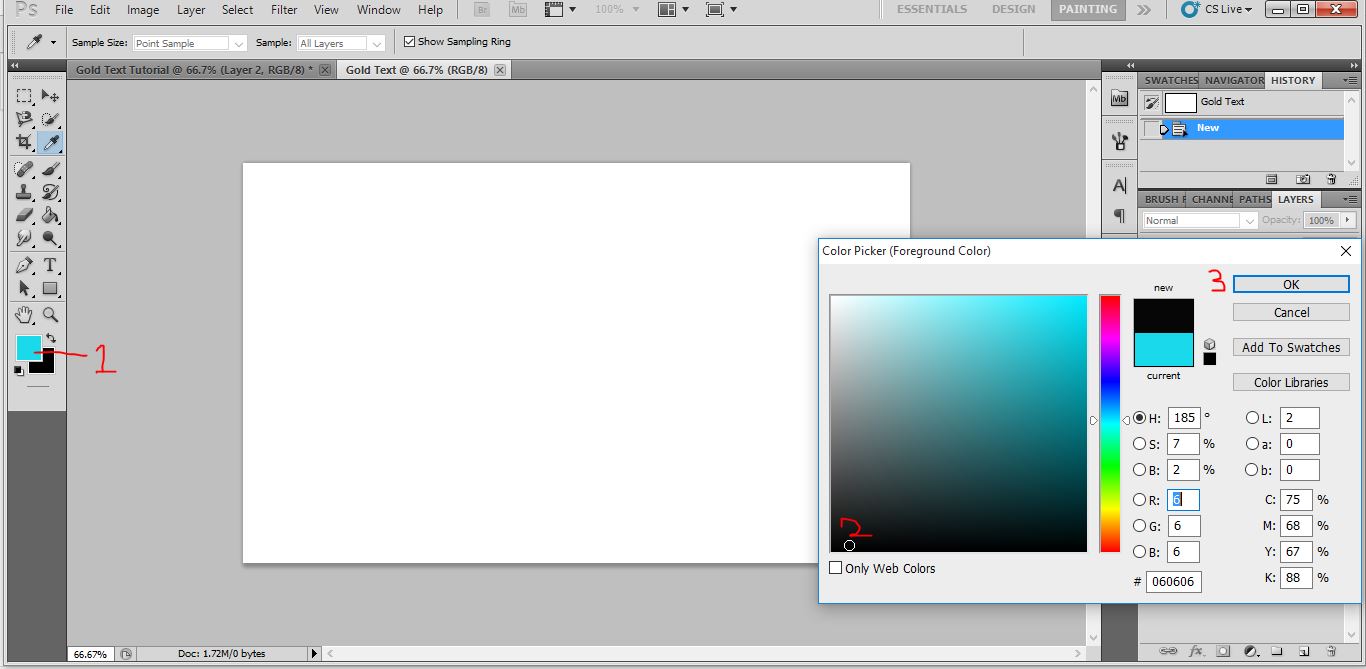
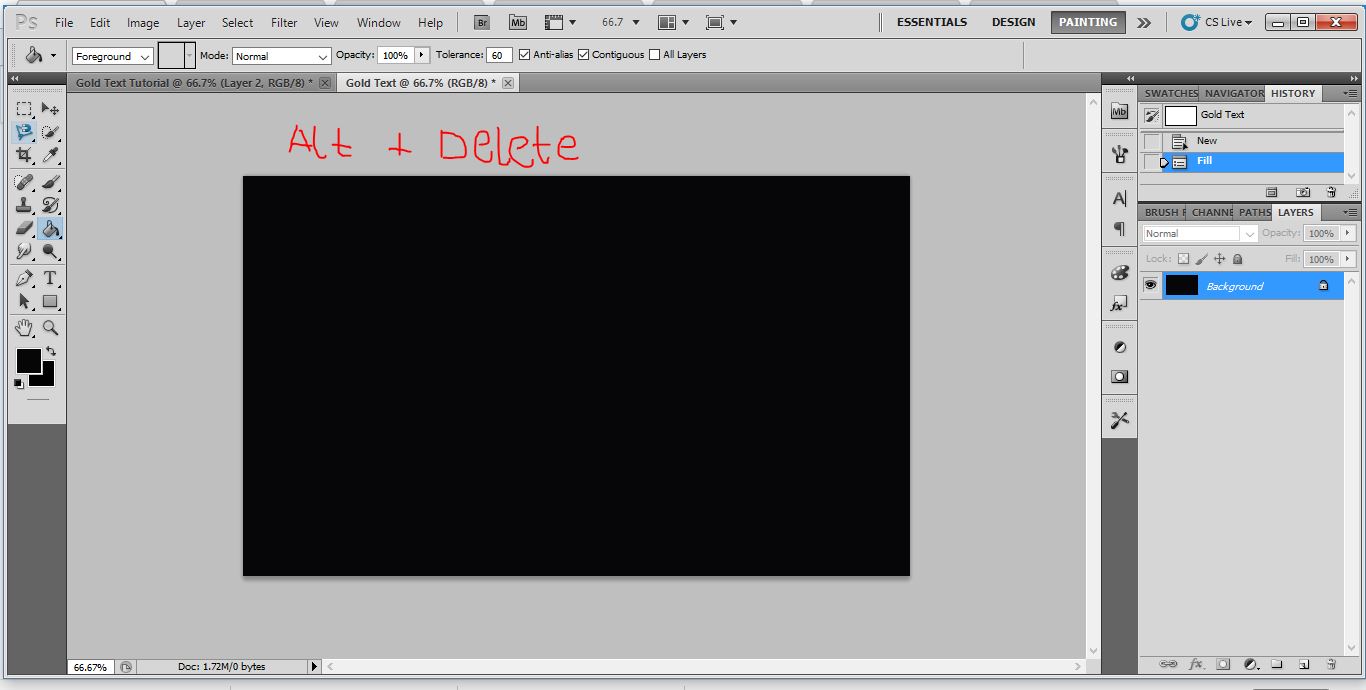
or
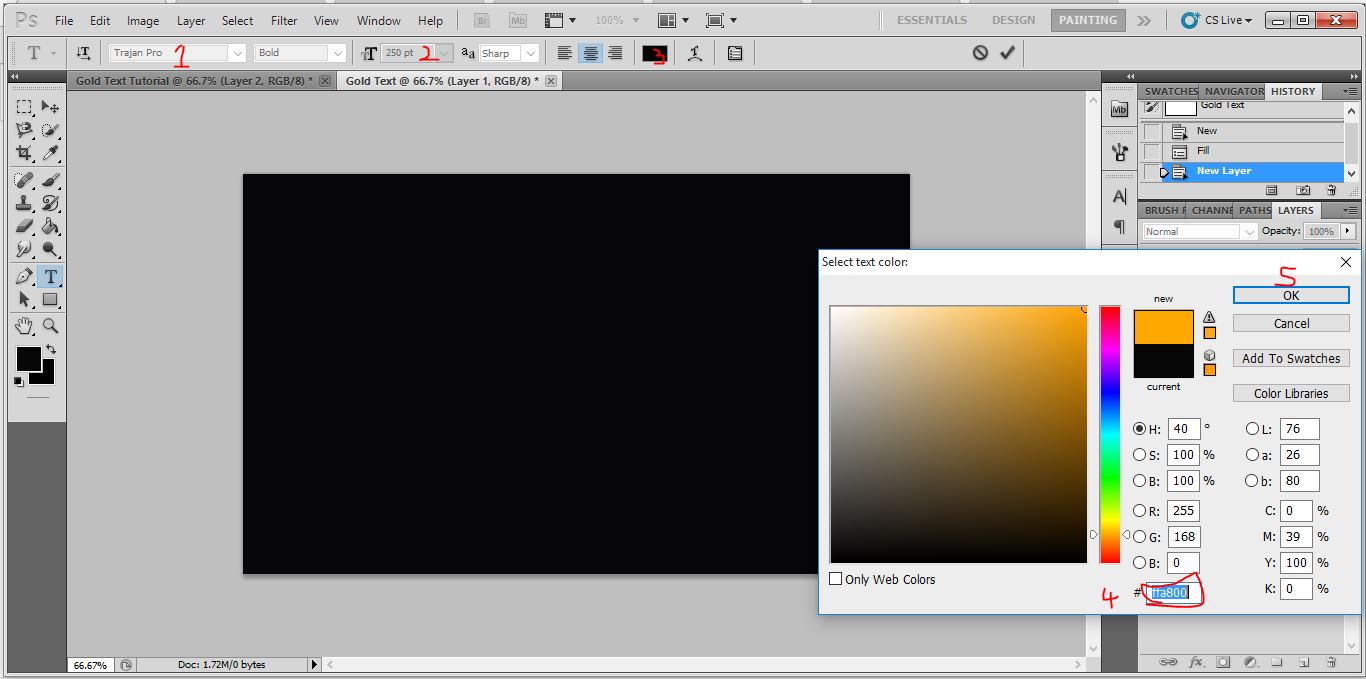
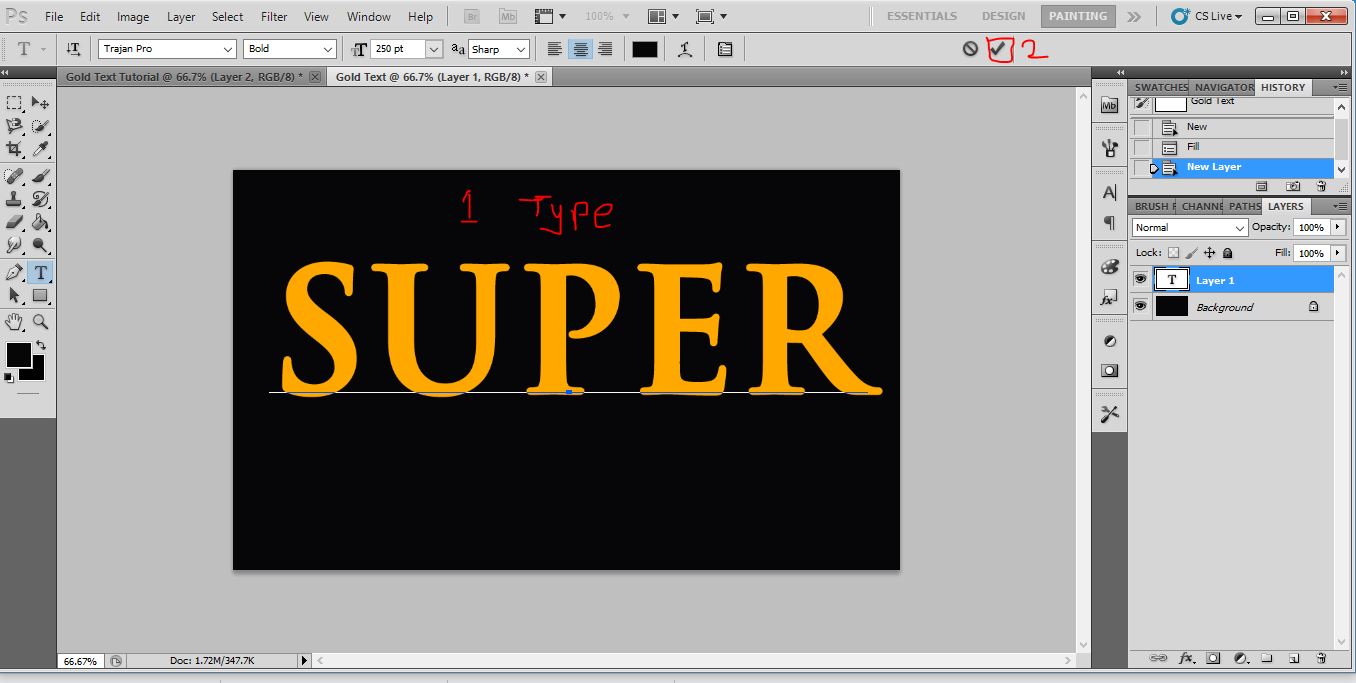
Select blending options.
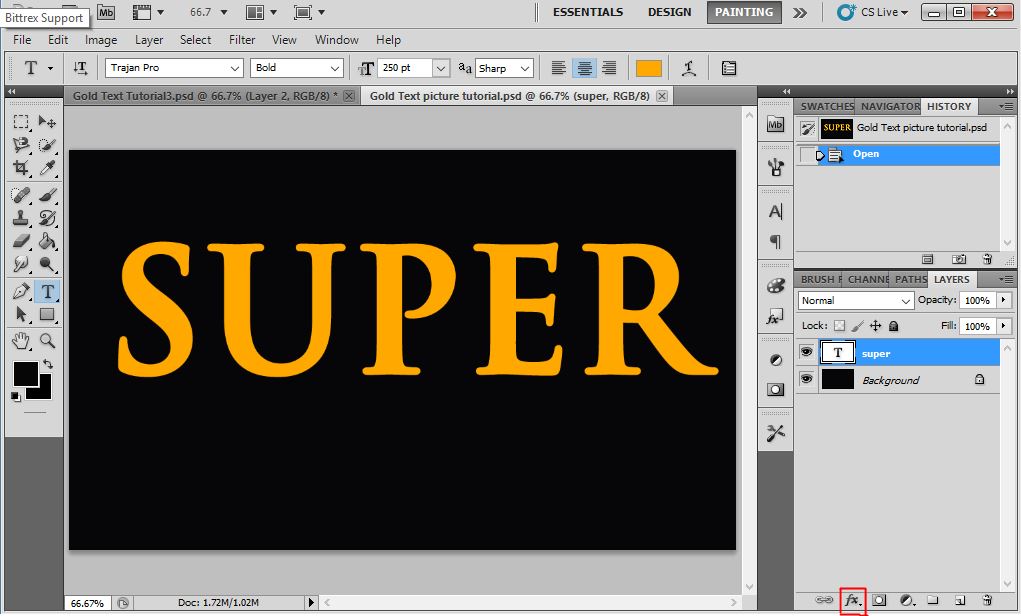
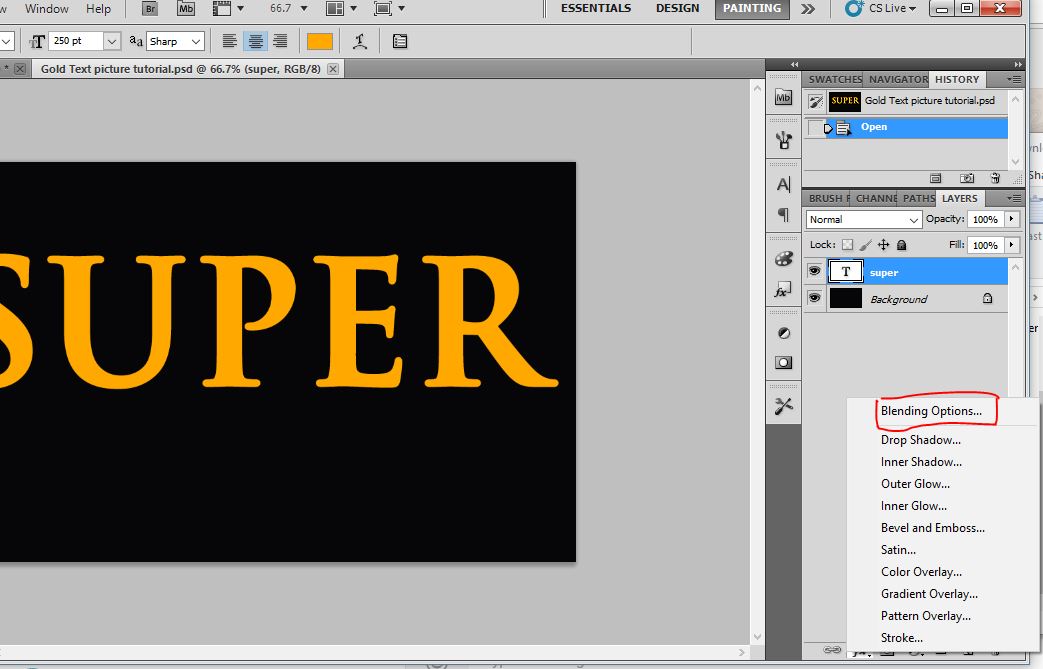
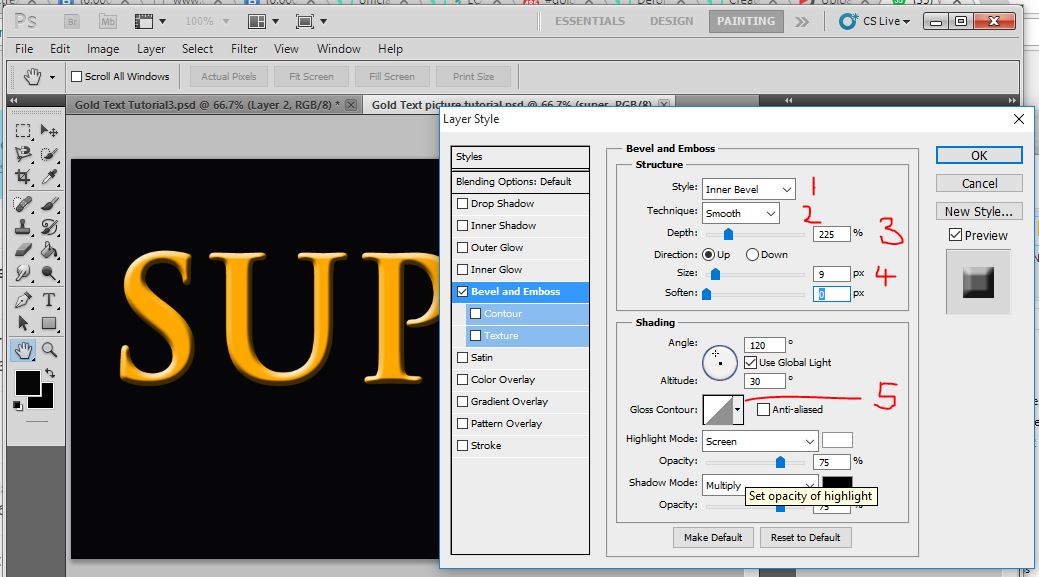
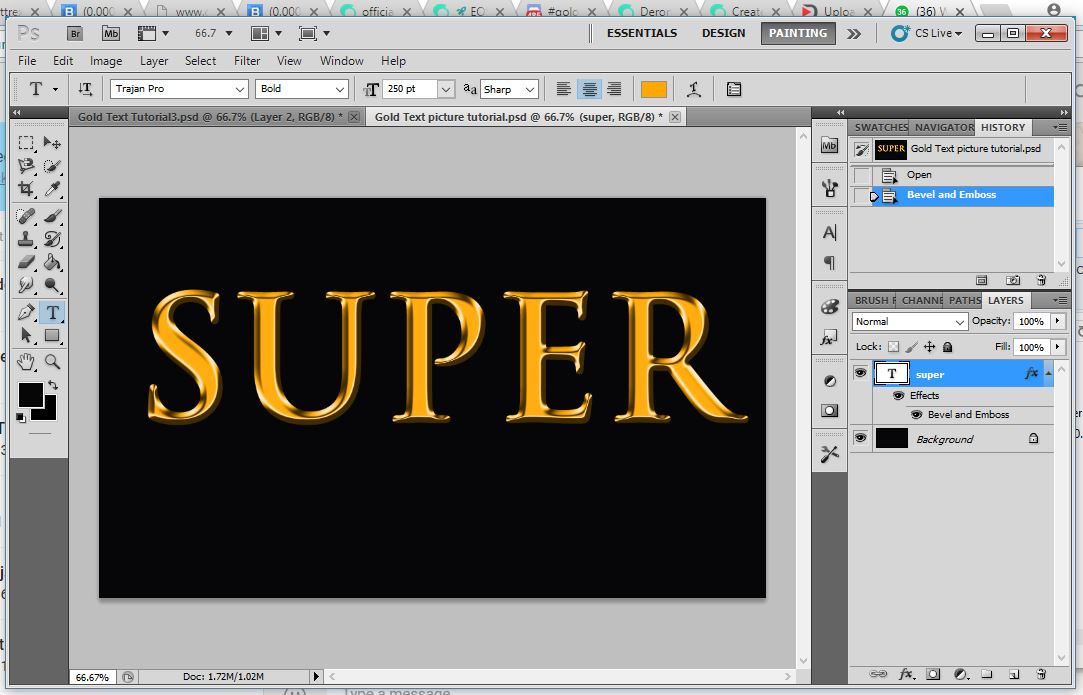
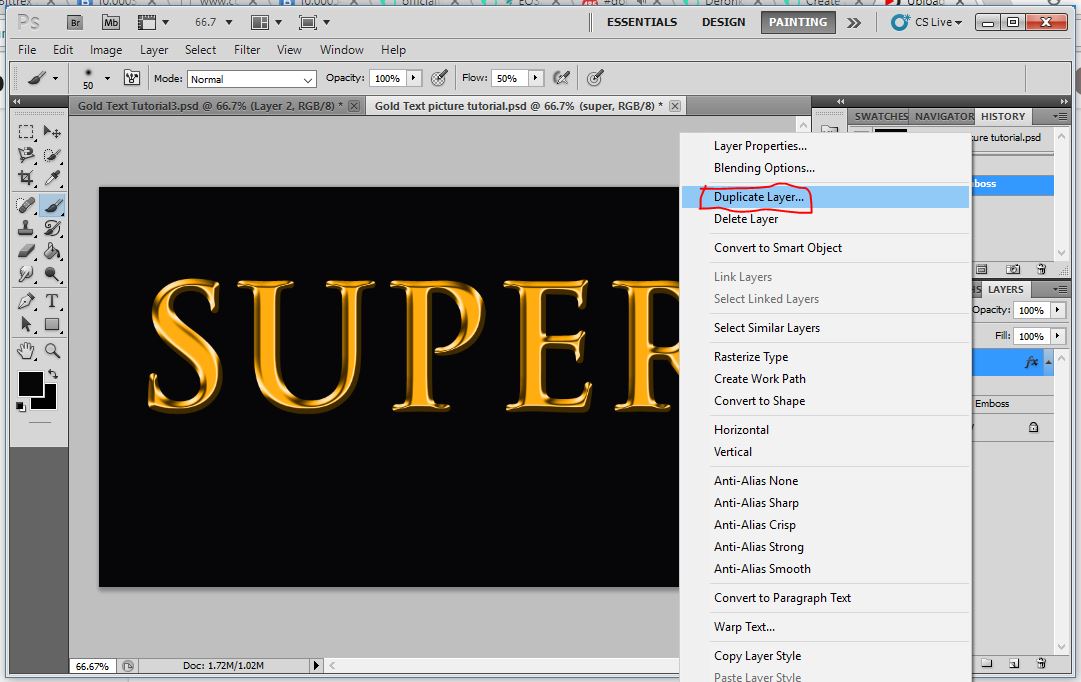
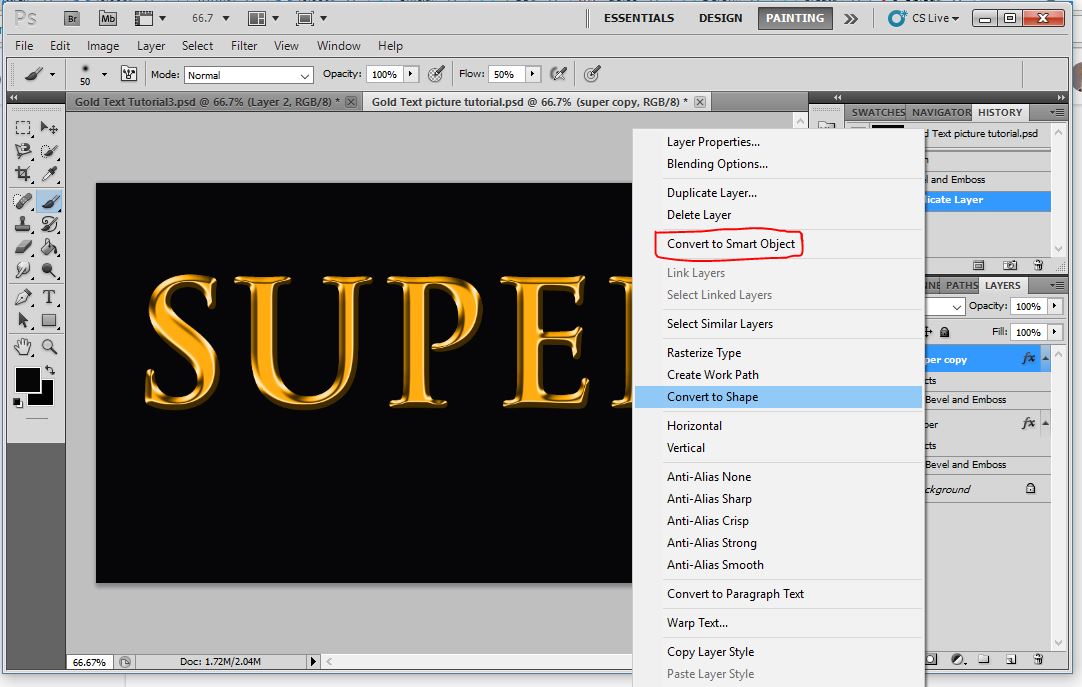
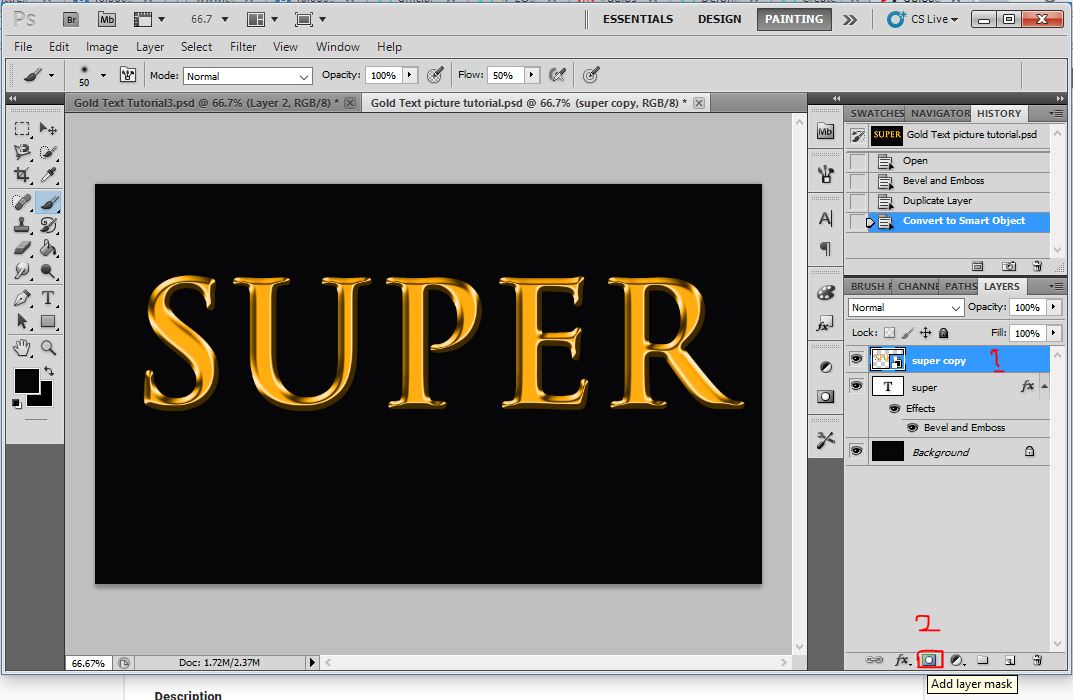
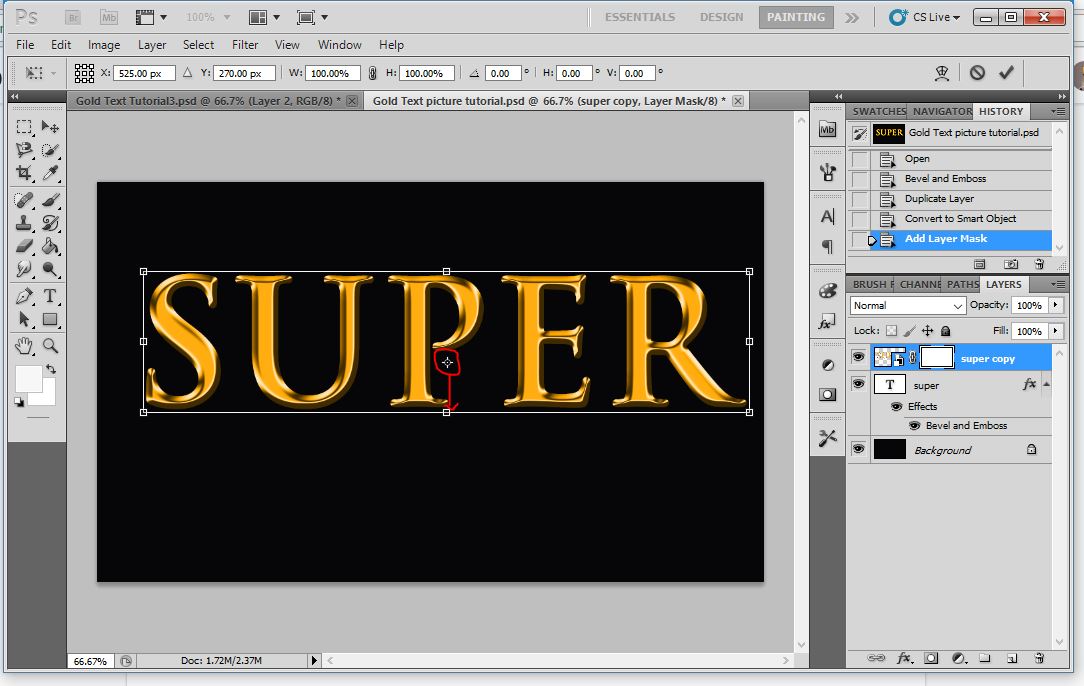
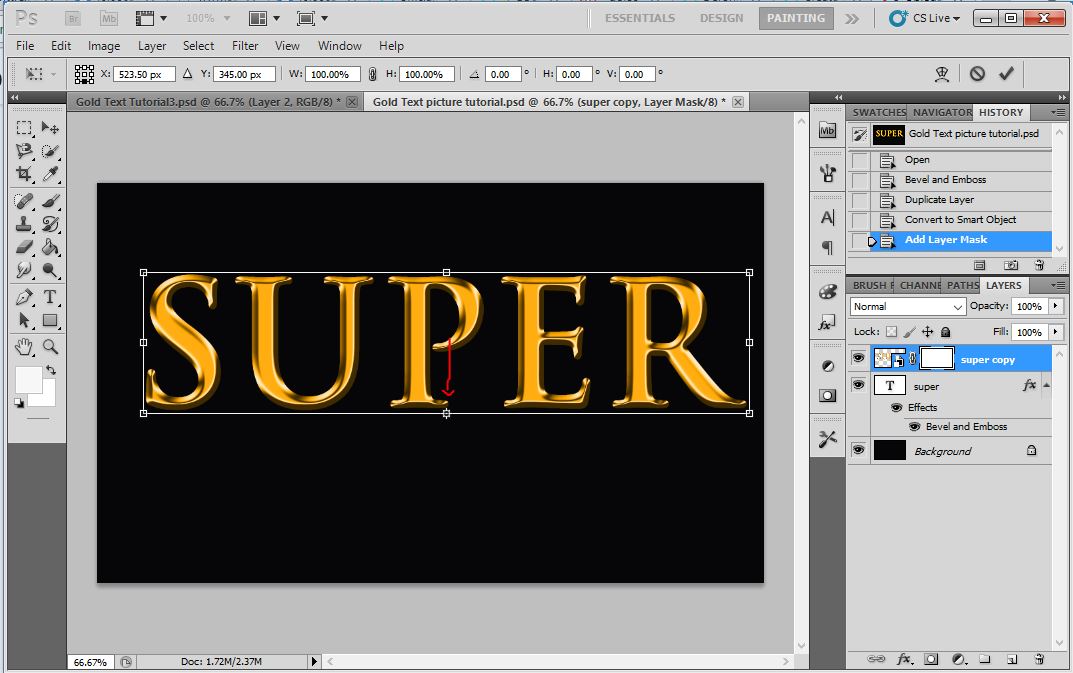
Right Click to select flip vertical
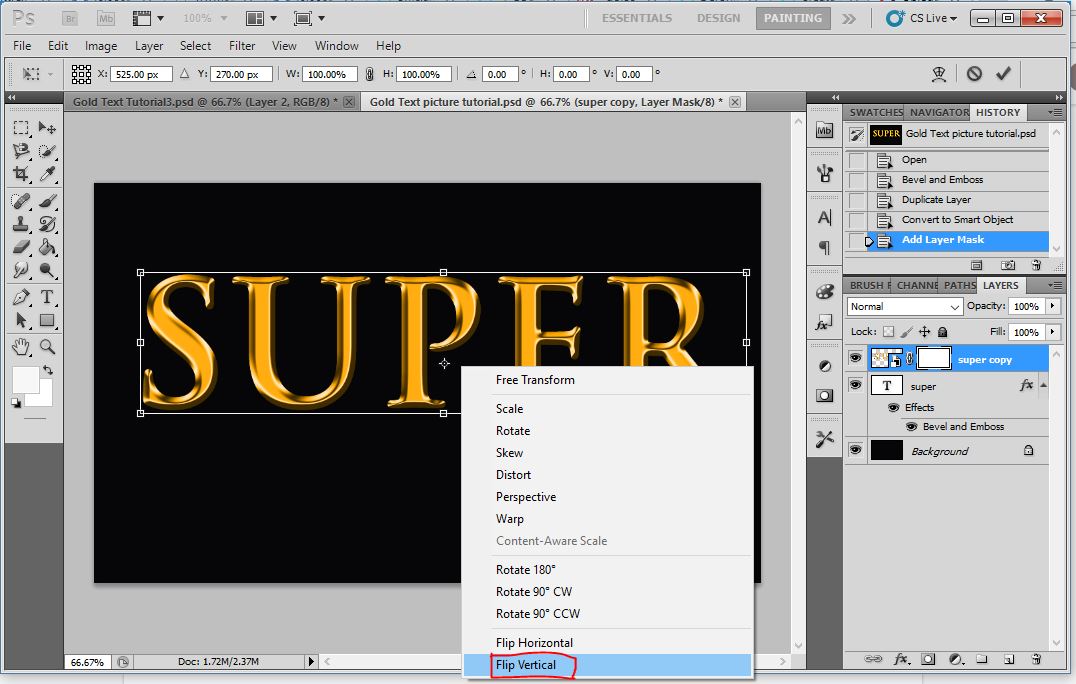
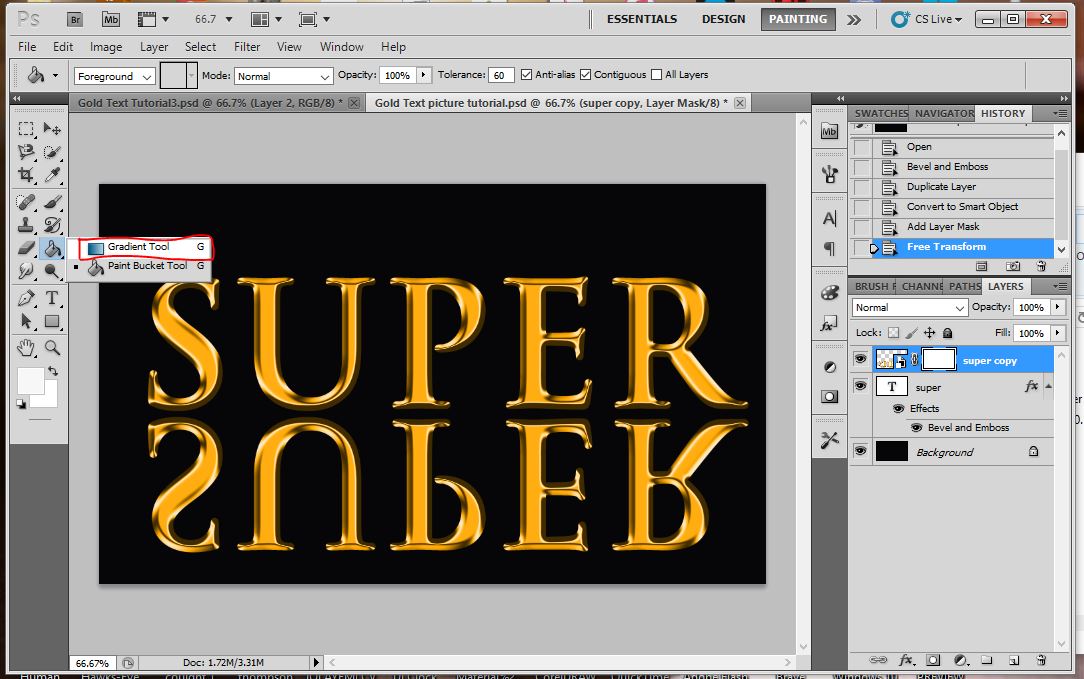
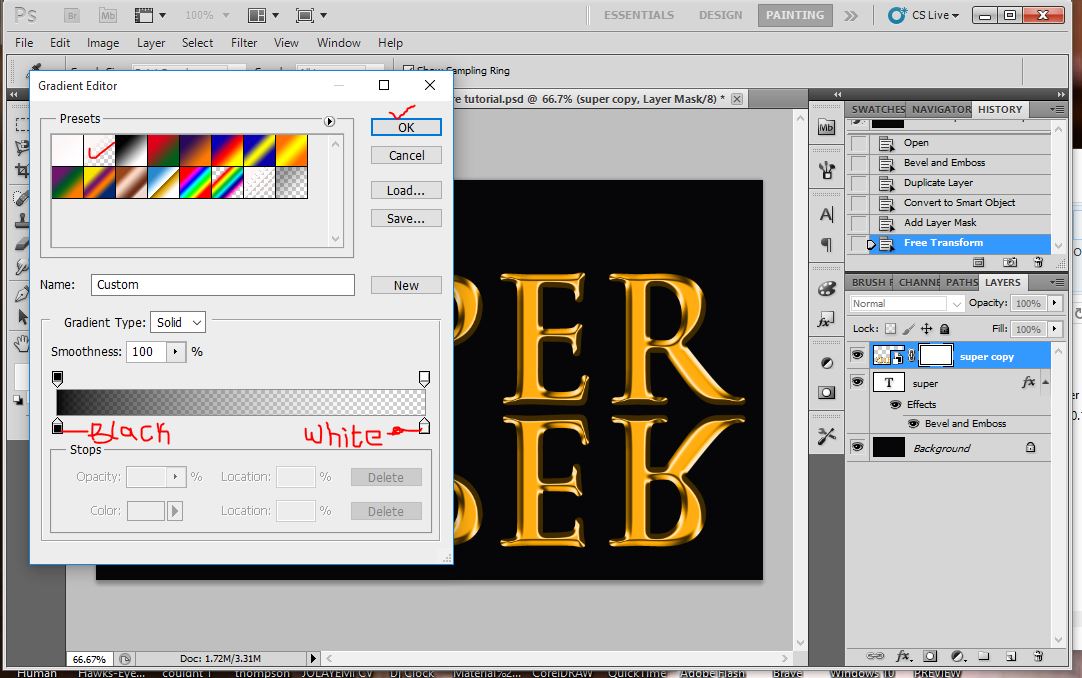
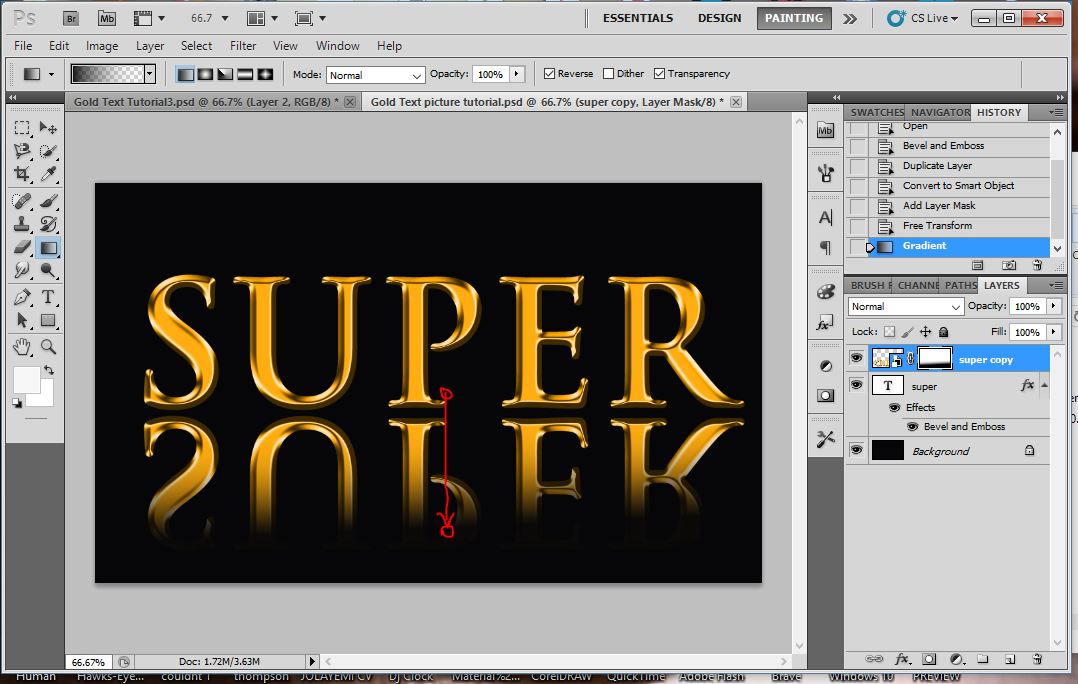
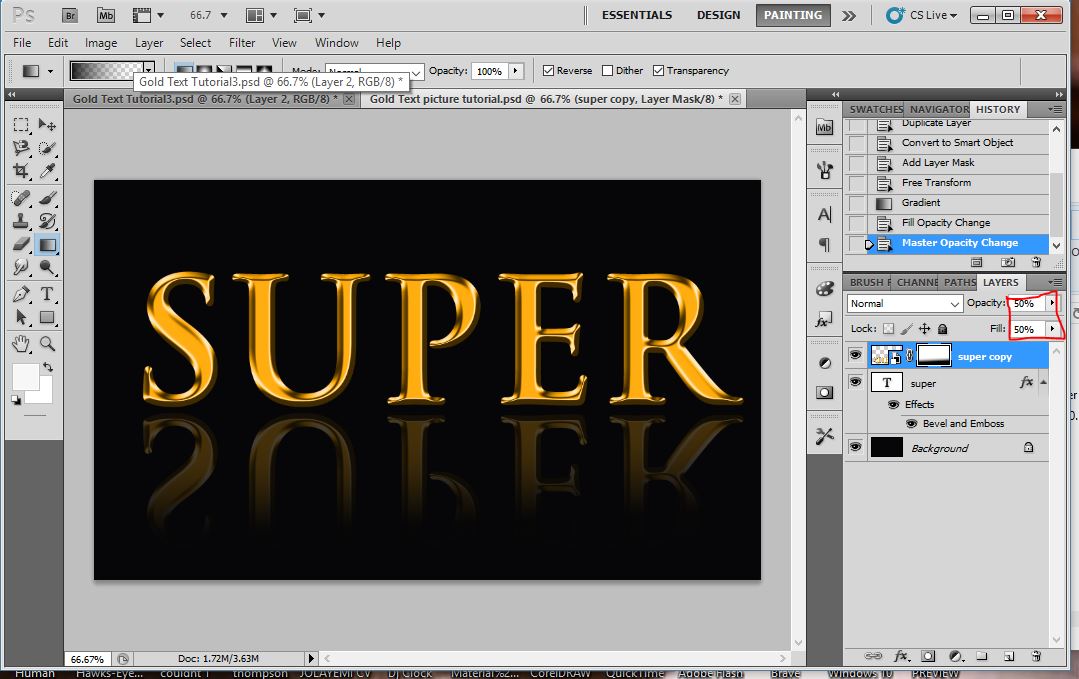
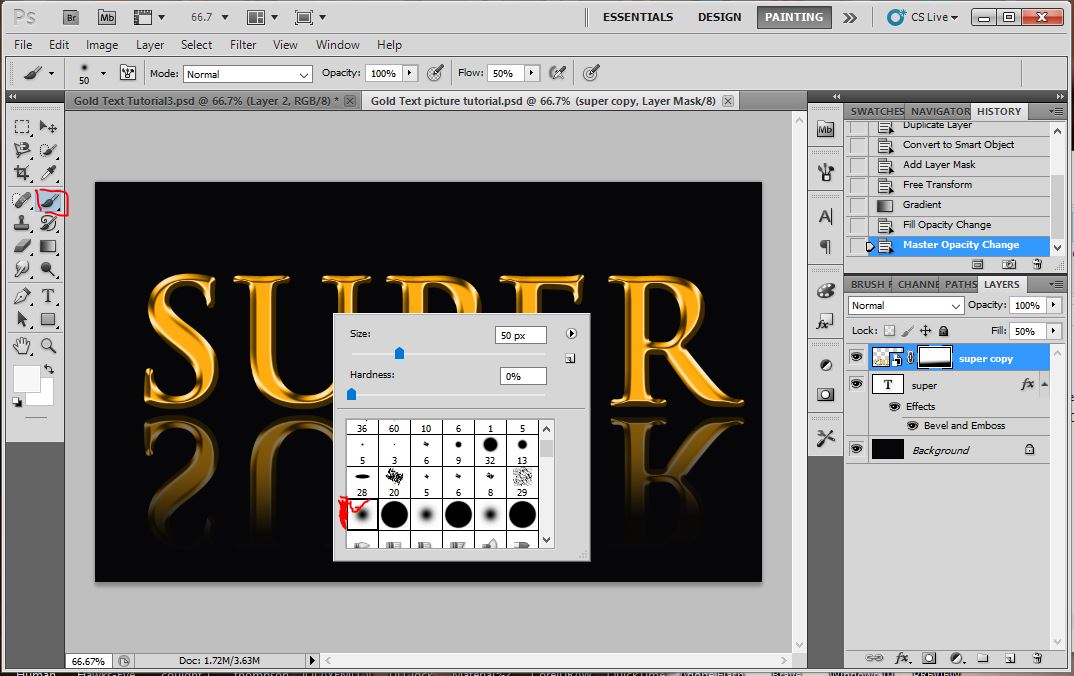
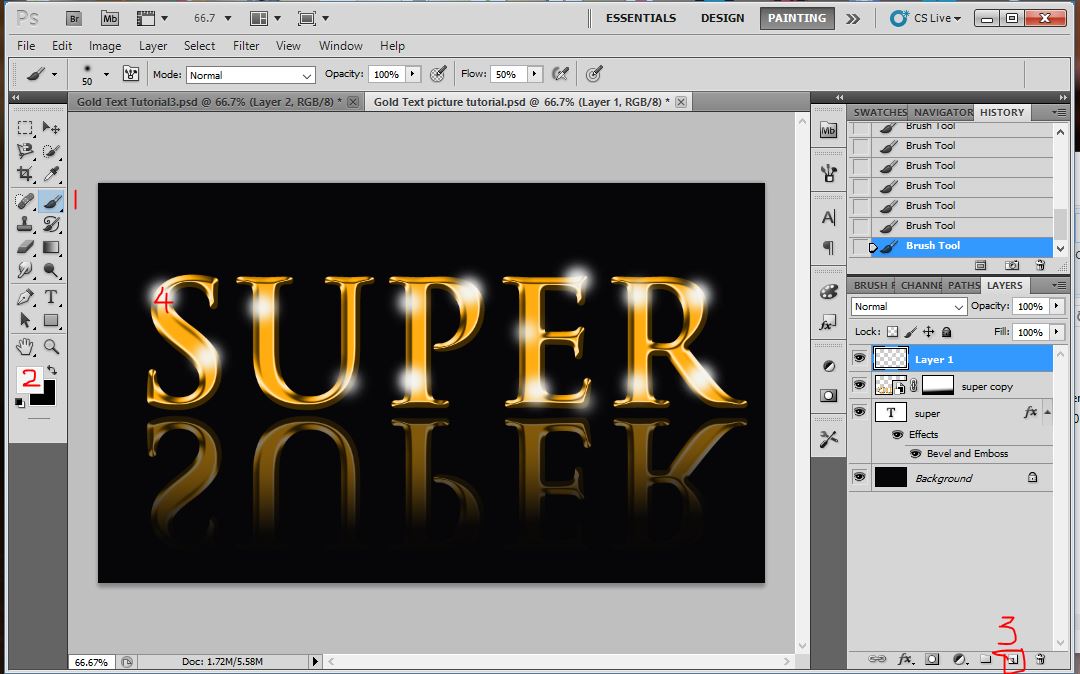
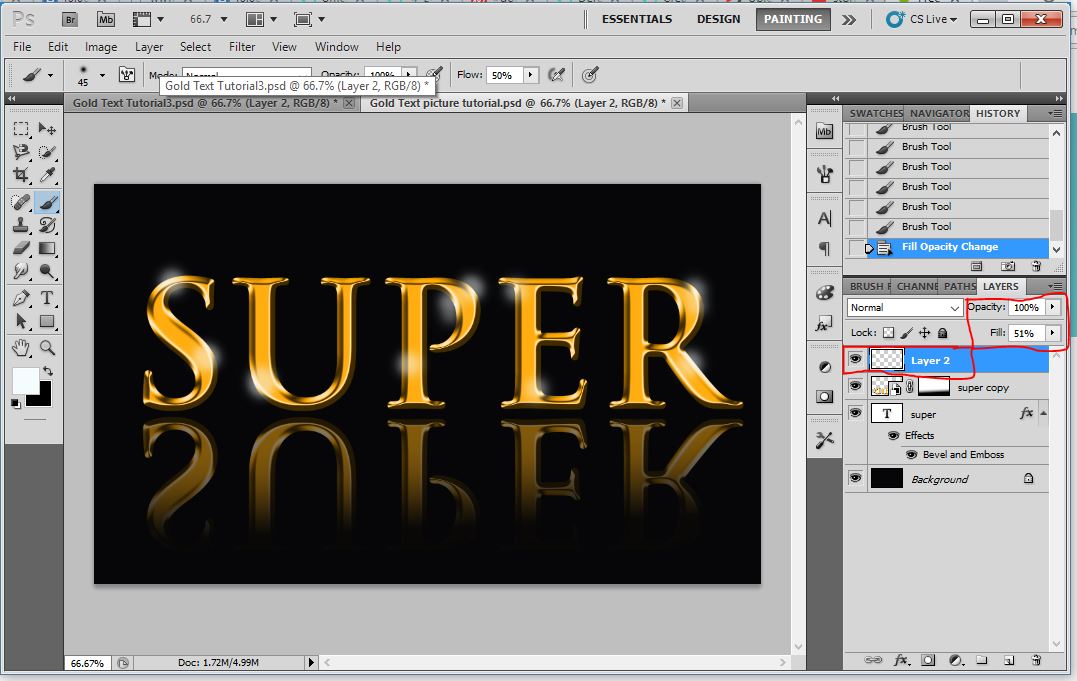
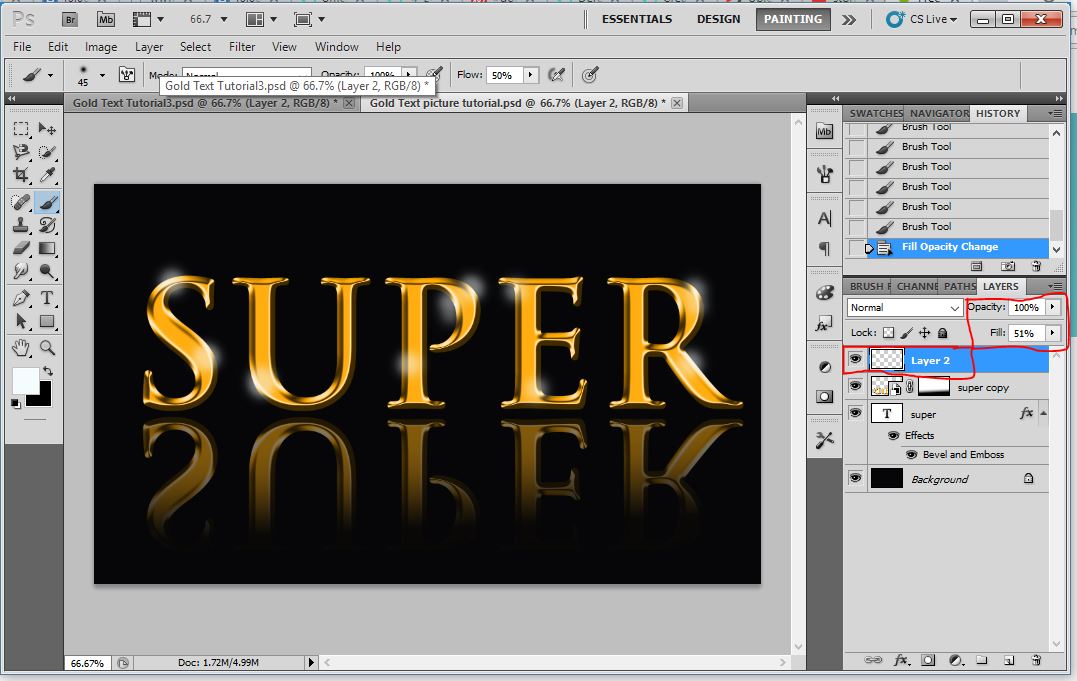
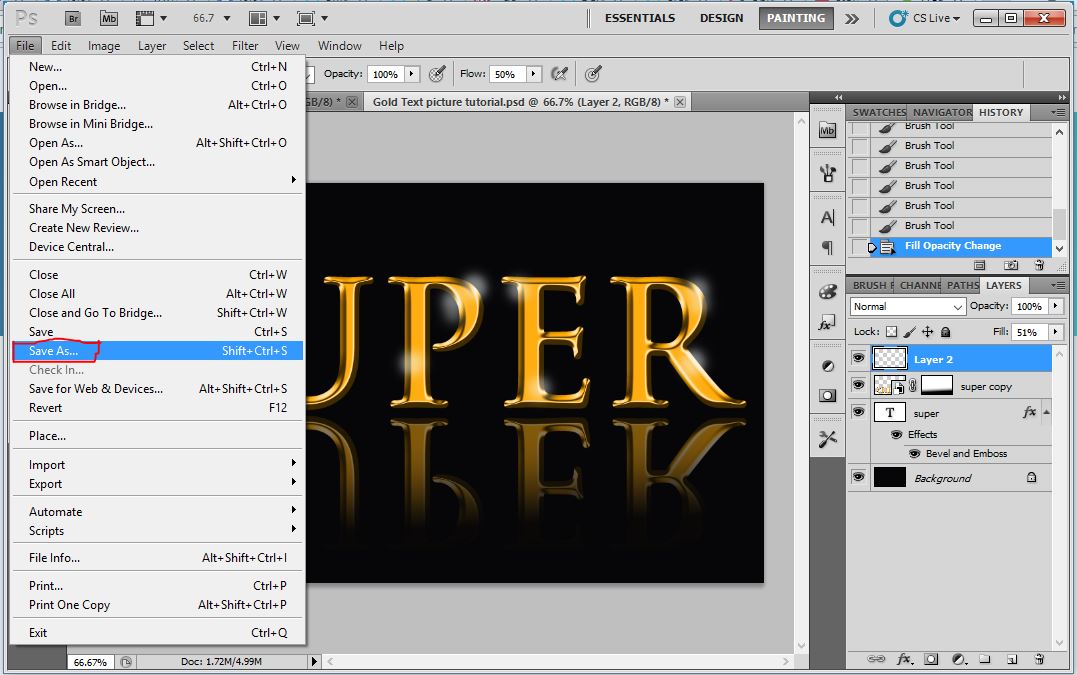
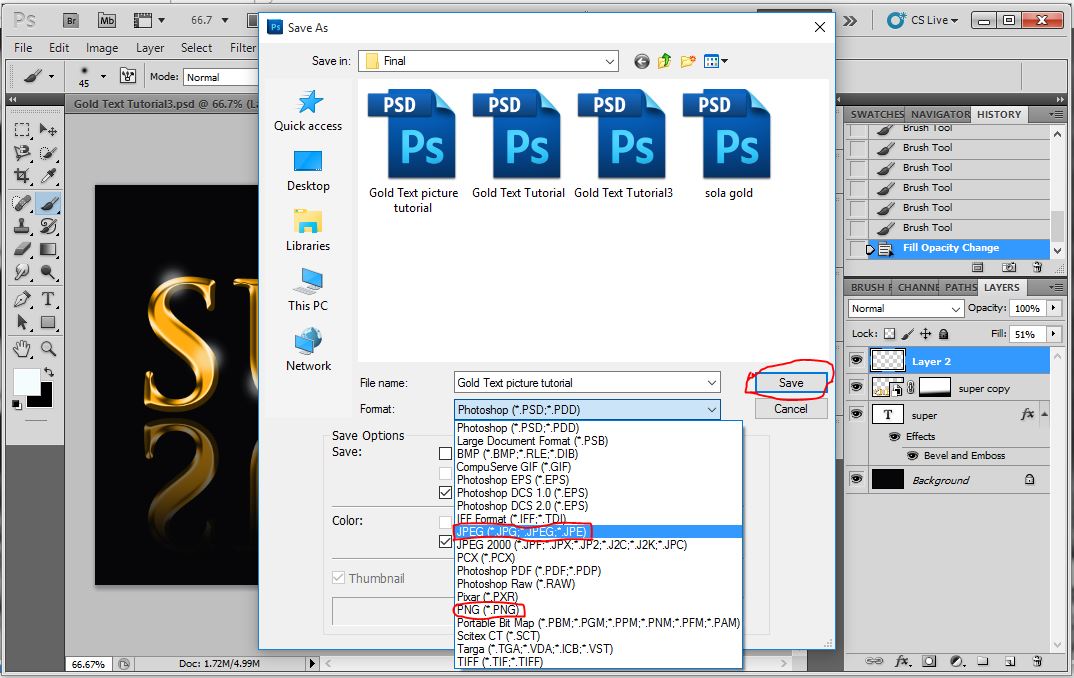
Final outcome can be in any background if you wish


Funny thing is I got carried away by Steemit and didnt put this up on youtube.
I can't lay my hands on it at the moment.
As a MET lover, I got some news...

If yes, then follow the steps below.
Thanks for reading. I hope was able to pass some knowledge to you.
## Cryptocurrency wallets and Exchanges
Be sure to double-check that you are not on a phising site when you get to transact on these platforms.
Get a full list HERE
Thanks for reading. Let's connect in the comment section
Let's learn how to create a gold text effect on Photoshop
originally posted on Steemit by me.
In design, we often have trouble crafting out desired inputs like gold text, animations and all.
Watch full video tutorial on dtube
Today, we are going to learn how to create a gold text effect on Photoshop.
Software used: Photoshop CS5
The latest Software is Adobe PhotoShop CC
Download Adobe Photoshop CC here

Step 1: Create a new file
Create a new file
Step 2: Background Layer
Fill layer background with black color.
- Click on color picker
- Select black
- Press Alt+Delete to fill background with foreground color.
or
- Use bucket tool to fill black color.
STEP 3:
- Select Type tool
- Set font to Trajan Pro and size to 250 pixels
For commercial use, download Trajan Pro from https://www.myfonts.com/fonts/adobe/trajan/licensing.html - Pick color and set hex color to ffa800
- Type text and commit.
STEP 4
Select blending options.
- Pick 'Bevel and Emboss'
- Set Style to 'inner bevel'
- Technique: Smmoth
- Depth: 225%
- Direction: up
- Size:10 px
- Soften: 0
- Gloss Contour: Ring (gives it the gold look)
- Click 'Ok'
Finally we have a gold text
Time to add a little effect
STEP 5
- Duplicate Layer
- Convert duplicate to 'Smart object': Right Click, and click on convert to smart object.
- Add layer mask
- Drag down the center and Invert by right clicking and selecting "flip Vertical".
Right Click to select flip vertical
STEP 6
- Select Gradient tool by pressing G or selecting on the tool bar
- Adjust the Gradient from black to white.
- Then drag from top of the inverted layer to middle to create a shadow-light effect.
- Set the Opacity and fill to suit your desire.
STEP 7: Adding Glitter Effect
- Add glitter effect by selecting brush tool
- Right Click to select soft brush and adjust the size to fit the text.
- Set color to white and add to gold text sparingly.
- Adjust opacity and fill to create a light-glitter feel.
STEP 8: Save Picture in desired format
Final outcome can be in any background if you wish
Black Background we worked with

Blue Background

Hope you liked the tutorial and were able to learn this easily.
More Photoshop tutorials coming up shortly.
Let me know if you encountered any difficulty.
Funny thing is I got carried away by Steemit and didnt put this up on youtube.
I can't lay my hands on it at the moment.
As a MET lover, I got some news...
Are you interested in financial growth?
Would you love to have some whale tokens?
If yes, then follow the steps below.
- Learn about the MET community.
Read about the community here
MET tokens are whale tokens with which you can summon whale votes of MET community anytime. - Join the discord here
- Invite people to the discord server and you'll receive some MET tokens for doing so.
Thanks for reading. I hope was able to pass some knowledge to you.
Here are links to wallets that allow you exchange cypto easily to cash.
## Cryptocurrency wallets and Exchanges
https://bitshares.org
Decentralized exchange and trading platform. Longest chain on the blockchain. It's the fastest.
Changelly
Fast exchange service that allows you to exchange pairs against each other
Binance
Crypto trading platform.
Hotbit
Trading platform
Peer to peer
Paxful
P2P exchange and wallet that allows direct bank deposit. Fast and secure.
Exchanges with mobile apps
Luno
Exchange and wallet that pays directly to bank account
Remitano
(Peer to Peer exchange and wallet); Fast and reliable
Coinbase
Be sure to double-check that you are not on a phising site when you get to transact on these platforms.
Get a full list HERE
Thanks for reading. Let's connect in the comment section


Comments
Post a Comment
Post your comments