The last time, we checked out some basic PC shortcuts that help in easier navigation on the PC. Today, its going to be a lot more interesting. I'll share some more simple tips today.
Display your way
No matter how you want to view your PC, shortcuts help you get there faster.
Choose a presentation display mode
Windows logo
 key
key  +P
+PWhether you're giving a presentation or are using multiple monitors, it's simple to switch settings.
Zoom in, zoom out
Windows logo

 +Plus Sign or Minus Sign
+Plus Sign or Minus Sign The Plus Sign key (+) zooms you in, the Minus Sign key (-) zooms you out. This lets you see small text on a webpage or to check out the pixels in a photo.
Enable Checkboxes to Select Multiple FilesI think everyone knows to press the Ctrl key to make multiple selections. Here is a "keyboardless" way to make it happen.
Go to any folder, click on the the Organize button on the top and select Folder and search options. Go to the view tab and enable the Use check boxes to select items option. Once done, a small checkbox will appear next to each item letting you select multiple items with just a mouse.


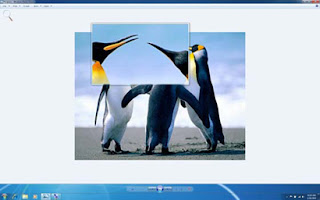



Comments
Post a Comment
Post your comments