MAKE YOUR FIREFOX BROWSE FASTER
Follow the steps below
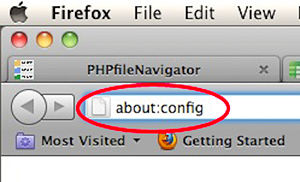 1. Open Mozilla Firefox.
1. Open Mozilla Firefox.
2. Type "about:config" in the address bar and Press ENTER
3. After pressing Enter, A Security Warning will Appear, Just Click to Accept it.
4. Find these options from the List Provided, double click each one and change to the values to Mine:
> network.http.max-connections: 48
> network.http.max-connections-per-server: 24
> network.http.max-persistent-connections-per-proxy: 12
> network.http.max-persistent-connections-per-server: 6
> network.http.pipelining: true
> network.http.pipelining.maxrequests: 32
> network.http.proxy. pipelining: true
>>>>>CLOSE YOUR BROWSER AND OPEN AGAIN FOR THE MODIFICATIONS TO TAKE EFFECT...
NOTE; YOUR INTERNET SPEED CONTRIBUTES IMMENSELY TO THIS....
please drop your comment in either of the comment sections below
Follow the steps below
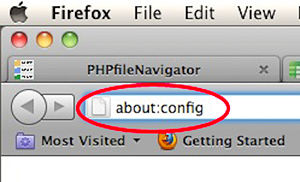 1. Open Mozilla Firefox.
1. Open Mozilla Firefox.2. Type "about:config" in the address bar and Press ENTER
3. After pressing Enter, A Security Warning will Appear, Just Click to Accept it.
4. Find these options from the List Provided, double click each one and change to the values to Mine:
> network.http.max-connections: 48
> network.http.max-connections-per-server: 24
> network.http.max-persistent-connections-per-proxy: 12
> network.http.max-persistent-connections-per-server: 6
> network.http.pipelining: true
> network.http.pipelining.maxrequests: 32
> network.http.proxy. pipelining: true
>>>>>CLOSE YOUR BROWSER AND OPEN AGAIN FOR THE MODIFICATIONS TO TAKE EFFECT...
NOTE; YOUR INTERNET SPEED CONTRIBUTES IMMENSELY TO THIS....
please drop your comment in either of the comment sections below


Comments
Post a Comment
Post your comments